Have you tried to deploy Solutions containing Flows? Do you always spend time on updating the connections in your target environment? You might not have to.
Updating Connections
The ALM story of Flows still have quite a journey to go. If you’ve ever deployed a solution with Flows you’ve noticed that they are generally turned off and need a manual unmanaged layer on top of it that updates what connections to use.

I got so used to this that it took me a while to notice the exception: CDS-Flows.
Many of us who works on CDS and Dynamics projects have Flows that only uses a CDS Connector for Triggers and Actions and this is where life got a tad easier when it comes to ALM.
The two CDS Connectors
As you might have noticed we currently have two CDS Connectors. One is just called “Common Data Service”, and the other is called “Common Data Service (Current Environment)”.

Generally when creating new Flows you should try to stick with the “Current Environement” one, but since there are a few exceptions where that one works less well there are scenarios where you still need to use the older one. When you do, make sure you always put “(Current)” in your Environment if you want deployments to work. If you choose to select a certain environment your flow will break at deploy.
ADDED AFTER PUBLISHED: Thank you Linn Zaw Win who made me aware that using the “old” CDS Connector doesn’t deploy as ON no matter what what you choose in the environment choice.

How does it work?
If you open your managed solution after you’ve deployed it into your target environment you should pay attention to the Status of the Flow. If it’s deployed as ON – we don’t need to update our connections.

The confusing part is when you open the flow that’s been successfully deployed as ON and your greeting message is that your connections are invalid. Don’t let this fool you. If your Flow is ON, you are good to go and do not have to add an unmanged layer on your flow with updated connections.

I know I know…. It looks weird. It sounds weird. But in fact, you can see in the Run section that your flow runs despite it looking broken.
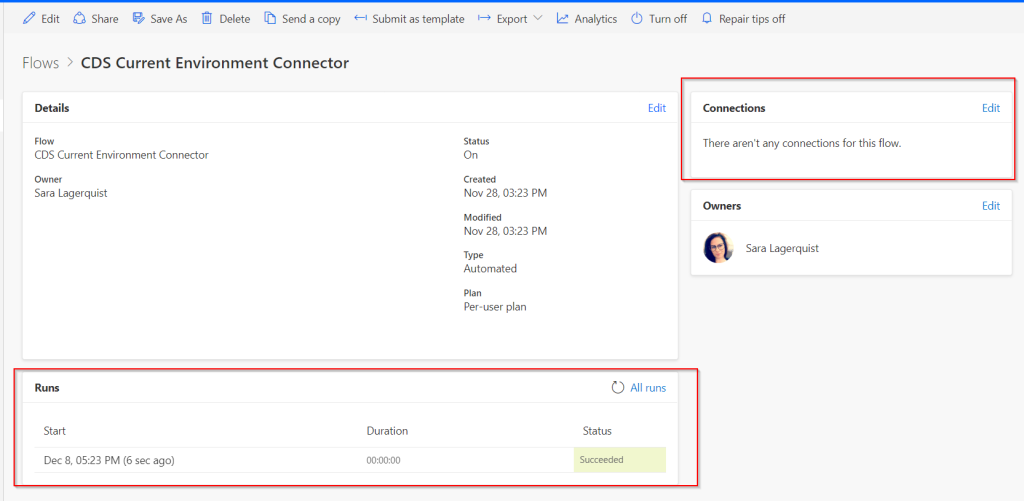
This is a time saver for me when deploying my solutions. Hopefully we will see a similar experience with other connections too and that the misleading error message goes away.
Summary
If you have flows that only uses CDS Current Environment Connector you can deploy your flows as ON and there is no need to update the connections even though there is an error message saying so when opening the Flow.
To end yet another blog post with yet another movie quote:



Hi! One more scenario. If Flow was configured on the DEV to connect under user B, but you are using user A, after transferring solution, the flow would run under user who did the transfer (user A in our case). We couldn’t figure it out how to fix it without manually updating connection.
LikeLiked by 1 person
Hello, does this feature work when importing solutions via Azure DevOps Build pipeline, “ive been trying with no success, unless im doing something incorrect? Thanks for any help in advance!
LikeLike